Authentication
How to authenticate using HubSpot andTray.io
Highlight the HubSpot connector in the workflow builder.
Click the Authenticate tab and the "New authentication" button in the HubSpot connector properties panel to the right of the builder.
.png?width=688&name=Blog%20posts%20(5).png)
A Tray.io authentication pop-up modal will appear as a result. You must give your authentication a name and choose whether you want to create a "Personal" or "Organizational" authentication on the first page.
You must carefully study the following subheadings since they contain crucial information about each element of authentication that you must be aware of before you start setting up your authentication.
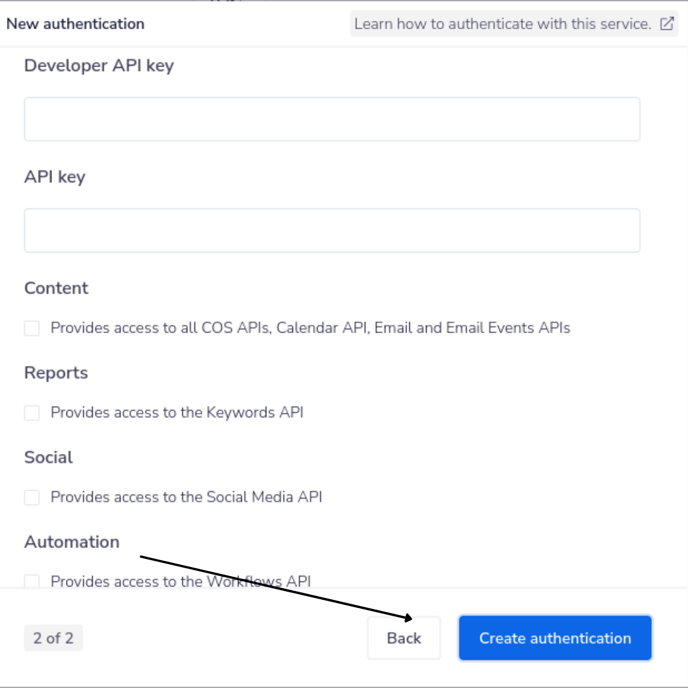
Developer API Key
❕ NOTE: For the majority of authentications, the "Developer Key" is not required. If you are using one and your authentication is failing, try deleting it and rerunning your test.
However, having a HubSpot Developer account is required for Embedded customers. For more information, check the section below titled "Note for Embedded Customers." Only when you wish to create, amend, or remove object schemas do you need the "API key."
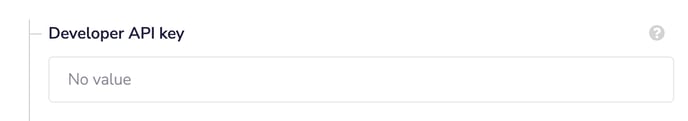
API Key
❕ NOTE: Be advised that HubSpot is retiring the use of API keys.
Existing HubSpot API keys will continue to function through November 30, 2022. As of July 15, 2022, accounts without an API key will not be able to generate new API keys.
As a result of this modification, integrations will now have to cooperate with Private Apps.
On July 15, 2022, Tray.io will stop allowing the creation of new API keys.
On or after November 30, 2022, API calls made with API keys will result in 401 failures.
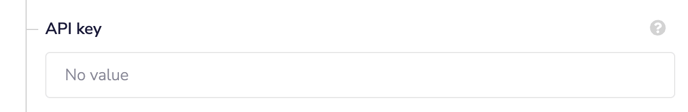
Scopes
❕ NOTE: Customers will get an error if they continue to utilize authentications with the deprecated "contacts" scope.
The "contacts" scope was depreciated on July 31, 2022, and a more detailed set of customer relationships management scopes took its place.
Simply update your authentications by swapping out the outdated "contacts" scope for one of the newer, more accurate contact scopes that are currently available to fix this problem.
Embedded accounts: When modifying your authentications, make sure "Scope overrides" is not turned on.
You are required to establish the scopes necessary for your particular project, as you can see. Keep in mind that the scopes needed will vary depending on how your account is set up for users, apps, and portals.
A list of the accounts needed for the scopes present in the Tray is provided in the table below.
This information has been condensed from the HubSpot "working with OAuth" guide.
| Scope | Provide Access to | Required Account tier | Notes |
| Content | CMS API and Calendar, Email and Email Events endpoints | CMS Hub Professional or Enterprise or Marketing Hub Professional or Enterprise | |
| Contacts | Contact, Companies, Deals, Properties, Engagements, and Owners endpoints | Any account | If necessary, add to the "Extra permission scopes" box. |
|
Automation |
Automation API (Workflows endpoints) |
Marketing Hub Professional or Enterprise |
|
|
Social |
Social Media API |
Marketing Hub Professional or Enterprise |
|
|
Files |
Files (File Manager) and file mapper (CMS templates, modules, and layout) endpoints |
Any account |
|
|
Forms |
Forms endpoints |
Any account |
Note that the contacts scope is also necessary for form access. |
| files | Files (File Manager) and file mapper (CMS templates, modules, and layout) endpoints | Any account | |
|
Forms |
Forms endpoints |
Any account |
Note that the contacts scope is also necessary for form access. |
|
Timeline |
Timeline events endpoints |
Any account |
Enables management of customized events on HubSpot CRM records. Creating or modifying records is included in this. |
|
Hubdb |
Hubdb endpoints |
CMS Hub Professional or Enterprise or Marketing Hub Professional or Enterprise with Website Add-on |
|
|
Tickets |
Tickets endpoints |
Service Hub Free, Starter, Professional, or Enterprise |
|
|
e-commerce |
Product and line items endpoints |
Sales Hub Professional or Enterprise |
To authorize this scope, users must be issued a paid Sales Hub seat. |
|
Transactional emails |
Transactional emails endpoints |
Marketing Hub Professional or Enterprise with Transactional Email Add-on |
|
Make sure you only check the scope boxes that your account has access to and that are necessary for the operations you wish to do before moving on.