Before building any processes or Hubspot-specific authentications, embedded users must make sure they comprehend the following.
- When setting up authentication, embedded users MUST use their Developer account, which they MUST HAVE. If not, their workflows won't function.
- To construct Oauth apps, embedded users will require a Developer account; however, in order to test those apps "as an end user," they will also need to obtain a free CRM account.
You may register for a free developer account here.
Enter your developer account information and select the test account you want to manage. Create one if you don't already have one.
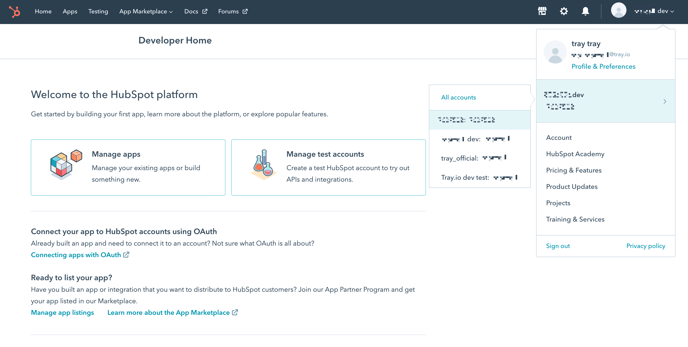
You shouldn't start setting up Embedded HubSpot authentication until this is finished.
- The scopes you utilize for your test workflow are the scopes that your end users will have, so embedded users should keep that in mind as well. There is no changing this.
- In order to fully test their automation, as an "end user," Embedded users will also require a Standard HubSpot account.
- The Developer API key is used to manage test accounts and apps. Consider using a Standard HubSpot API key if this is not what you require.
If you're having trouble comprehending the permissions needed while utilizing the Developer API key, this community HubSpot article might be able to help.
Setting Auth Scopes for End Users is covered in more detail in our section on Embedded Core Topics at this link: [embedded/core-topics/authentications/setting-auth-scopes/].
