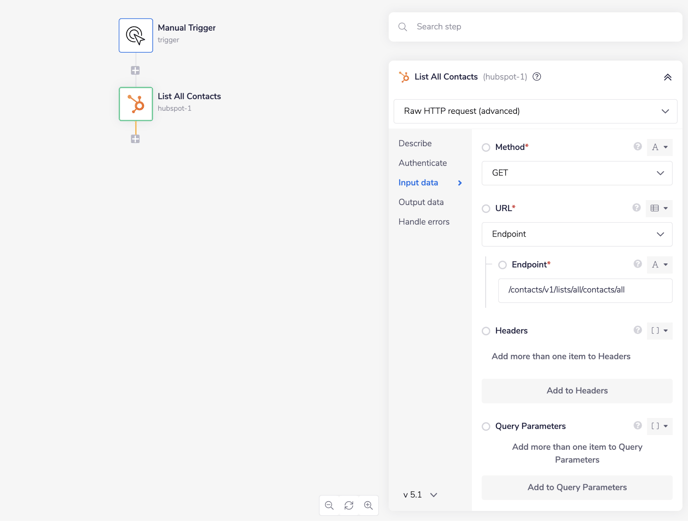🛈 USER TIP: Check out our Advanced topics: Manual procedure, example below, for a working sample of the Raw HTTP Request operation.
You can now successfully design your own operations as of version 4.1.
To use this, you must first research the endpoint in the HubSpot API documentation version 1.0 to determine the precise format in which HubSpot will accept the endpoint as input.
Note that the basic URL will already be established, so you only need to add the suffix to the endpoint (the base URL is picked up from the value you entered when you first created your authentication).
HubSpot's primary URL is:
https://api.hubapi.com
Consider the scenario where the 'List All Contacts' procedure was missing and you were using the most recent version of the HubSpot connector. In order to locate the necessary endpoint, which in this case is a GET request called: Get all contacts, you would need to use version 1.0 of the HubSpot API documentation.
You can get additional information on this endpoint Click here
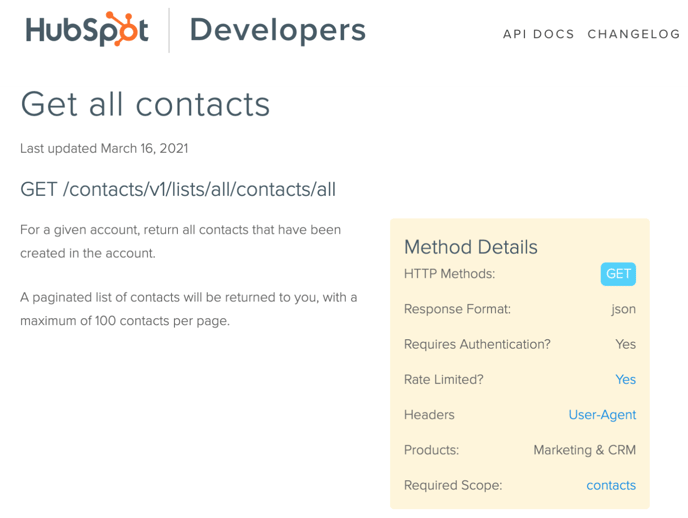
With the following configurations, you can obtain a list of current contacts if you know your method, endpoint, and any information of your query parameters, if any.
| Method: |
GET
|
| Endpoint: |
/contacts/v1/lists/all/contacts/all
|
| Body Type : |
none
|
The final result being: https://api.hubapi.com/contacts/v1/lists/all/contacts/all